Shiftscheduling can help you become more productive in Slack
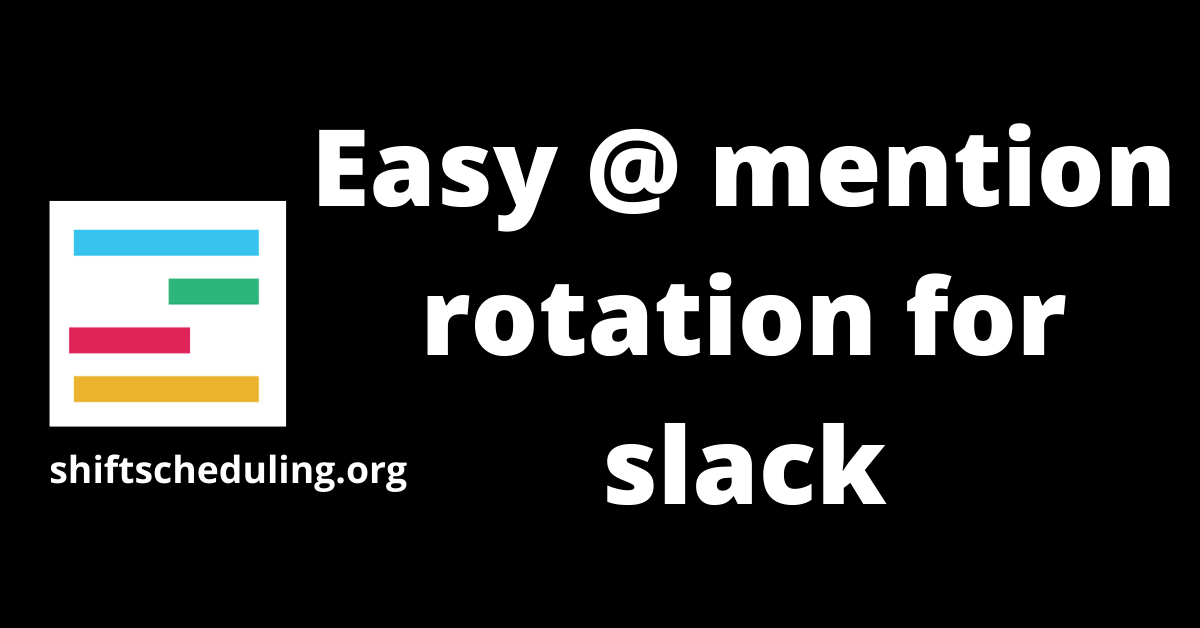
Since the pandemic, everyone has been working remotely and we needed tools to help us collaborate with each other effectively. One such task which quite a few of us face is rotating responsibilities for people in Slack.
In a typical team, people perform different tasks as needed. This means that you have to keep track of who needs to do what and when they need to do it. Tracking all these things can take up a lot of time. People usually start off by maintaining spreadsheets for this but it gets difficult to maintain and manage as the team keeps growing.
That’s where ShiftScheduling comes in! It will automatically rotate your team members through the various tasks they need to do, sparing you the hassle of managing their schedules every day.
We will walk through the requirement for one of our customers using ShiftScheduling.
-
They were looking for an easy way to rotate people in their backend team for on-call tasks.
-
They wanted notification for the start and end of the shift.
-
They wanted a way to access the upcoming schedules and know who is the current in-charge.
ShiftScheduling solved all of it.
-
Their Backend teams have started using this to manage rotation schedules for on-call and have created
@dev-oncalluser group schedule via ShiftScheduling bot to handle it. -
Their Frontend teams have also started using this to distribute responsibilities over weekly rotation by creating a frontend user group,
@fe-oncall -
Their Sales team also started using this to manage rotation schedules too via
@sales-oncall.
They started seeing a lot of benefits after using ShiftScheduling.
-
It increased visibility in slack. Everyone could find directly who is the in-charge of the current shift.
-
It made their team more productive. People didn’t have to find the document every now and then where the rotation schedule is maintained. Also, the hassle of updating it was gone.
We built this to take the stress out of managing the rotation of tasks. Let ShiftScheduling handle the rotation for you too while you can focus on more important tasks and be more productive. You can head over to our home page to get started.
Until Next time,Cheers!✌️
ShiftScheduling Team